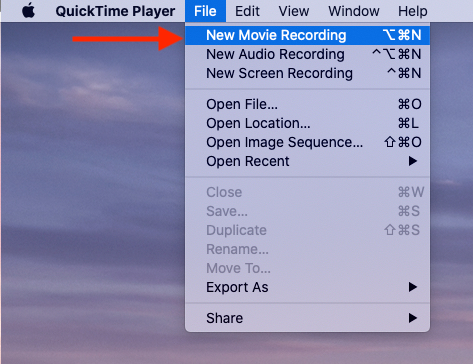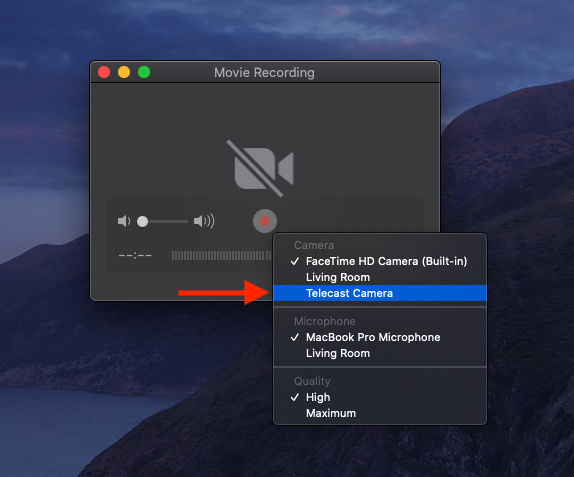Telecast Webcam
❤️
QuickTime
Use your iPhone or iPad camera as a Webcam in QuickTime.
Record high quality video directly on your computer with QuickTime and Telecast.
Only QuickTime running on Catalina and below supports virtual cameras. Virtual Cameras for QuickTime are disabled on Big Sur and above.
Get up and running in less than 5 minutes
Install the Telecast Webcam app on your Mac
Download and install the Telecast Webcam app on your mac.
Install the Telecast Camera App on your iPhone or iPad
Find Telecast Camera on the App Store and download the free app.
Plug in your iPhone (or iPad) into your Mac with a USB Cable
And then open up the Telecast Camera app on your iOS device. Open the Telecast Webcam app on your computer, and you should see the live camera view in Telecast Webcam!
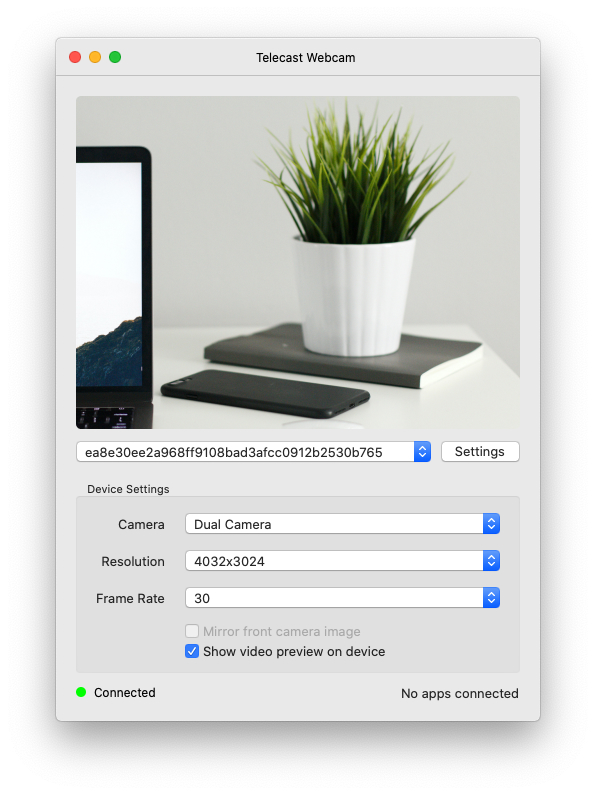
Record your video in QuickTime
Open up QuickTime and start a new Movie Recording. Select the Telecast Camera in the dropdown to record from your device.